T&H CX > Insights > Customer Experience Insights > What is User Experie...
User Experience (UX) Design refers to the practice of designing digital products and services with an acute focus on how the user interacts with and perceives them. The goal is to create products, systems, or services that provide meaningful, satisfying, and relevant experiences to users. Unlike visual design, which concentrates largely on aesthetics, UX design encompasses a broad, user-centered perspective that considers human-system interaction. This includes considering ease of use, navigation and flows, intuitive interactions, responsiveness, value provision through features, and more.
UX designers immerse themselves in understanding contexts of use and real user needs through primary user research. They create experiences that are tailored to serve the practical, emotional, and social dimensions of the human experience. This article will examine what user experience encompasses, looking at the way it impacts the user's experience, what is involved in the process, and how it benefits those businesses that effectively practice UX design.

Figure 1. A UX designer takes a discovery-driven approach with continuous experimentation through user testing
The essence of UX design extends far beyond aesthetics to encapsulate an entire human-centered design philosophy. At the core, UX designers work to deeply understand users and empathise with their needs through extensive primary user research. This involves not only identifying practical goals and friction points but also developing qualitative insights into the social, emotional, and contextual dimensions that shape user behaviors and perceptions.
Armed with this empathy-driven understanding, UX designers craft meaningful and relevant experiences focused on usability and accessibility above all else. Seamless interactions, frictionless flows, and inclusive interfaces come first, before visual elements. The experience must be engineered to feel intuitive, responsive, and considerate of diverse users through relentless user testing.
A 'UX designer mindset' also recognises that adoption and satisfaction by the end-user depend on more than just task completion. Successful UX designers encompass emotional resonance, value provision through supportive features, and positive perceptions which span everything the user experience covers, from the brand to the interface. This multidimensional perspective pushes UX designers to optimise holistic factors driving lasting human computer interaction and engagement.
At its best, UX design represents a discovery-driven, iterative process built on continuous experimentation through testing. The goal is to uncover latent pain points and evolve better solutions to bridge capability gaps. More than simply solving surface problems, great UX fulfills unmet human needs through empathetic design that is tailored to improve lives. This relentless focus on what the user wants and needs elevates UX design from a decorative visual design concern to a vital strategic advantage.
The user experience (UX) designer's toolbox is an integral element of UX design. It refers to the set of methodologies, skills, and tools that are leveraged to understand end users, ideate solutions, and bring experiences to life. Some key items that comprise a UX designer's core toolbox include:
Ethnographic research skills are used to uncover user insights through interviews, surveys, focus groups, and observations. Quantitative skills are used to gather usage analytics, revealing human behaviors, mental models, pain points, and needs. UX research informs the design thinking process and interaction design and supports an optimised UX approach to information architecture.
Design thinking frameworks fuel an empathetic, problem-solving, and experimental approach based on making incremental progress. Core mindsets include optimism, iteration, and collaboration.
Crafting logical, seamless interaction flows that are based on principles like feedback cycles, mapping dialogues between user and system, and balancing familiarity with novelty.
Structuring, organising and labeling content and functions so that users can orient themselves and navigate experiences confidently to fulfil intentions.
Creating quick, adaptable interface prototypes to transform ideas into tangible artifacts that can be visualised and tested with real users early and often. Figma, Sketch and InVision are popular tools.
Executing visual and motion design principles are used to make interfaces aesthetically appealing and brand-consistent while emphasising usability. Adobe Creative Suite skills are common for UX and UI designers.
The UX designer synthesises insights, ideas and feedback through these diverse tools and skills with a focus on optimising holistic human experiences beyond just visual design and styling interfaces. Their toolbox is centered on understanding contexts and progressing solutions.
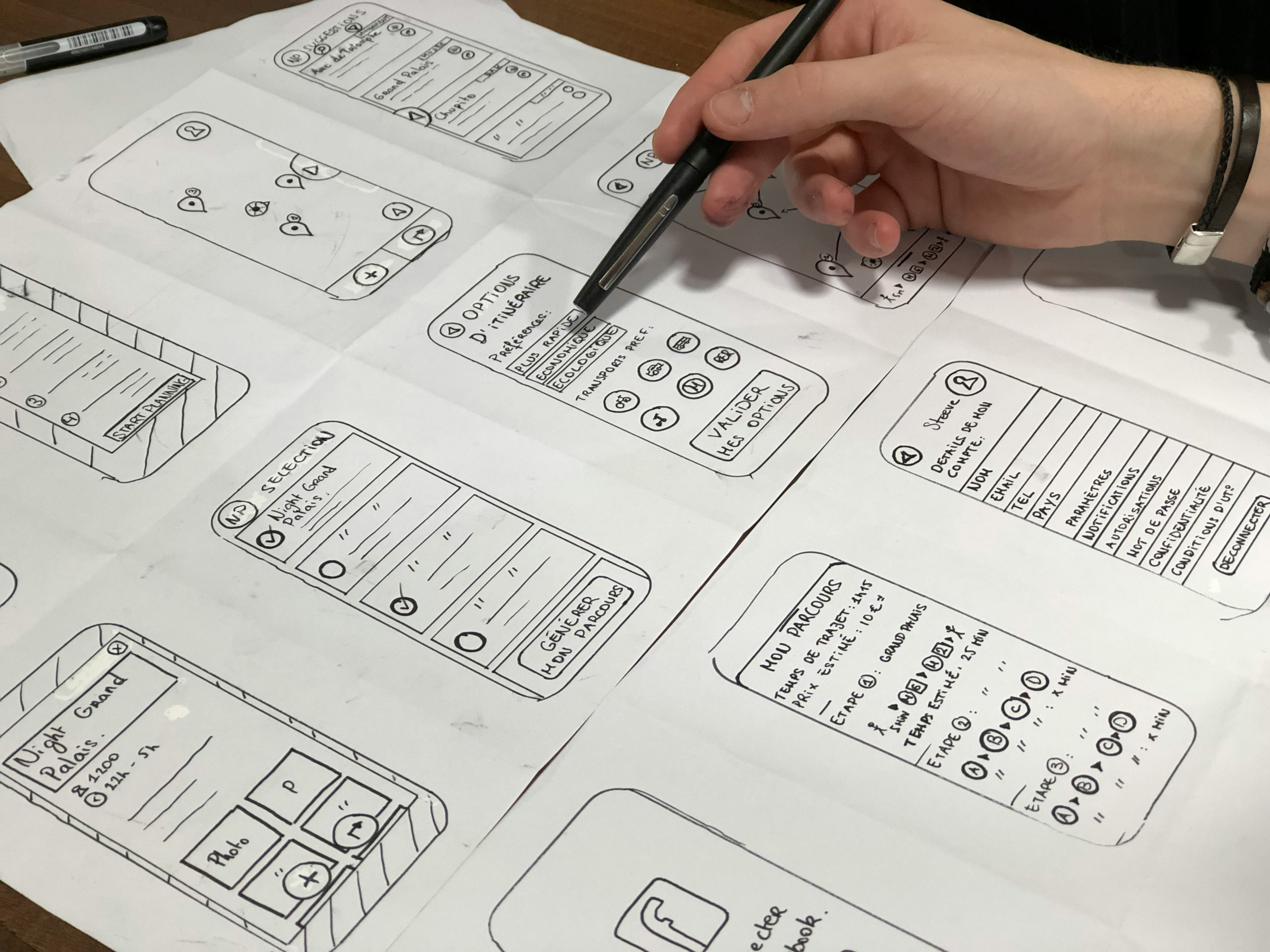
Figure 2. UX design principles take a holistic approach when optimising a user's experience.
Understanding and addressing the friction points in the user journey is fundamental to creating products that are not only usable but also delightful and effective. The process begins with research, an exploratory phase that seeks to deeply understand users, their needs, behaviours, and the challenges they face when interacting with a product or service.
Research is typically both qualitative and quantitative, involving methods including user interviews, surveys, observation, and data analytics. These approaches enable designers to gather a comprehensive view of a person's perceptions. User interviews and direct observations can provide nuanced, detailed insights into user motivations, frustrations, and behaviours. Surveys and analytics offer broader, quantifiable data that can reveal patterns and trends in user interaction and satisfaction.
Understanding friction points the user may experience requires a design thinking process that considers a deep understanding to demonstrate empathy, provide creative solutions, and have a keen eye for detail. Friction points could be anything from minor annoyances to major obstacles that prevent users from achieving their goals efficiently and satisfactorily. They might stem from poor interface design, confusing navigation, unmet needs, or any number of other issues. Identifying these moments of friction is crucial, as they represent opportunities for improvement and innovation.
Once identified, these points are documented and analysed. UX designers use various frameworks and techniques to categorise and prioritise these issues based on their impact and the frequency with which they occur. This helps in creating a focused strategy for addressing the most critical friction points first.
The ultimate goal of understanding and addressing user pain points is to enhance the user flow and UX, making it more intuitive, efficient, and enjoyable. By empathetically engaging with and researching the user's experience, UX designers work to create solutions that not only solve problems but also provide engaging digital design and empowering experiences for the users.
Crafting flows and interactive prototypes is a critical component for a UX designer is to focus on outlining how users will navigate through a product and experimenting with the tangible aspects of interaction. User flows are essentially the roadmap of a user's journey through a product, detailing every step from the entry point through to the final interaction, such as making a purchase or finding information. Prototypes, on the other hand, are working models of the final product that simulate the interface and user interaction.
The process begins with understanding the goals and tasks of the users, which have been identified through earlier market research, and understanding of the friction, issues and opportunities for optimisation. The UX designers spend time to then outline the flows, which are visual representations of the user's path through the product. These flows are crucial in identifying the most intuitive and efficient paths for users to accomplish their tasks. They consider all the possible actions a user might take and the resulting reactions from the system. Designers aim to streamline and optimise these flows to create a smooth, logical, and enjoyable experience.
Once user flows are established, designers move on to creating interactive prototypes. Prototypes range from low-fidelity, which might be as simple as sketches or static wireframes, to high-fidelity, which are interactive and closely mimic the final product. The fidelity of a prototype often depends on the stage of the design process and the specific goals of the prototype, such as testing specific interactions or presenting the overall concept.
Prototypes are then tested, usually with real users, to gather feedback and insights on the usability and appeal of the product. This feedback is crucial as it may reveal unforeseen issues or areas for improvement. The process is iterative, with the prototype undergoing multiple rounds of refinement and testing until it meets the usability and satisfaction goals set out by the team.
Usability tests and iterations are pivotal components in the UX design process, focusing on evaluating the product's performance and progressively refining it based on user feedback. Usability testing is a technique that is used to evaluate a product by testing it with representative users.
Typically, during these sessions, participants are asked to complete specific tasks so the UX designer can watch, listen, and take notes. The goal is to identify any usability problems, collect qualitative and quantitative data, and determine the participant's satisfaction with the product. These tests are critical in understanding how real users interact with the design, providing insights that are not always apparent to the designers.
The process of usability testing often starts with defining the objectives, which can be loosely defined as what the team wants to learn or improve. Test plans are then developed, outlining the methodologies, participant profiles, scenarios, and tasks that will be used. Recruiting the right participants is crucial as they should represent the actual user base of the product to guide the user interface design.
Once the test is conducted, the findings are analysed to identify trends, additional pain points, and other areas for improvement. This analysis typically leads to actionable insights—changes that need to be made to enhance usability, efficiency, and satisfaction.
Iterations follow the usability testing phase. Iteration in design is a cyclical process of prototyping, testing, analysing, and refining a product or process. Based on the results of the usability tests, the design is modified and refined to better meet user expectations and resolve any issues uncovered. This might involve tweaking the navigation, changing the layout, adjusting the content, or even rethinking entire features.
The updated design then goes through another round of usability testing, and the cycle repeats. Each iteration gets closer to the final design and user flow, which should be more user-friendly, efficient, and enjoyable. This iterative process is fundamental to the design thinking methodology, emphasising that a design should evolve based on continuous user feedback and interaction.

Figure 3. User research utilises both qualitative and quantative data to inform the UX design of the product.
UX design and human computer interaction (HCI) are overlapping disciplines that together explore how to optimise and evolve interactions between humans and digital systems. There is a fluid interplay between them. While human computer interaction takes a more academic, scientific approach focused on low-level interface mechanics and technical capabilities, a UX designer concentrates more holistically on optimising user requirements and elevating real-world experiences through applied, creative problem solving.
That said, UX designers lean heavily on HCI discoveries around fundamental perceptual, cognitive, and behavioral dynamics that inform foundational design heuristics around things like response times, navigational structures, input mechanisms, and processing user feedback. These dynamics underpin interface best practices.
User Interface (UI) is often described as the visual touchpoint of UX, acting as the point of interaction and communication between the user and a product or service. While UX is a comprehensive discipline that encompasses all aspects of the end-user's interaction with a brand, its services, and its products, UI focuses on the look and feel the presentation, and the interactivity of the product.
UI design is seen as the visual touchpoint of UX because it materially embodies the broader UX principles into tangible elements that users interact with. This includes everything from the color scheme and typography to layout and navigational elements. Essentially, if UX is the roadmap for a complete, end-to-end journey of a product or service, UI represents the vehicles and signage that help users navigate that journey.
The relationship between UI and UX is a close, collaborative partnership. UI designers take the framework and strategic direction provided by UX — such as user research and prototypes—and bring it to life with visual and interactive elements. Good UI design is intuitive, seamlessly guiding users through a product or service with clear, consistent, and aesthetically pleasing elements. It effectively translates the brand's strengths and visual assets into a positive and cohesive user experience.
Additionally, a UI designer is responsible for creating an immediate emotional response from the user. The visual appeal, interactive elements, and overall aesthetic can significantly impact user satisfaction and perception of the product. As such, UI is crucial in making a strong first impression, retaining user interest, and enhancing the overall effectiveness of the user's journey, or conversely, ruining it entirely.
Businesses today often prioritise accessibility and inclusivity in UX design for several compelling reasons that benefit both the users and the business itself. Accessibility ensures that products and services are usable by everyone, including people with disabilities. This includes a wide range of visible and non-visible conditions, from physical impairments like hearing, visual, and limitations with limbs, to cognitive and learning disabilities. Inclusivity extends this concept, aiming to design products that are not only accessible but also resonate with diverse audiences, considering factors like age, gender, culture, and language.
Prioritising accessibility and inclusivity is first and foremost a matter of social responsibility and ethics. Providing equal access to technology and information is a right, and designing with accessibility in mind ensures that no one is excluded from using a product due to a disability or other factors. By considering the full range of human diversity, businesses can create products that are more useful and enjoyable for all users.
From a business perspective, accessibility and inclusivity also make economic sense. They expand the market reach by making products usable by a wider audience, including the approximately 1.3 billion people worldwide with disabilities. This untapped market can represent a significant opportunity, and by not considering accessibility, businesses risk alienating potential customers and losing market share to more inclusive competitors.
Similarly, balancing simplicity and clarity in user experience design is important for several compelling reasons. First and foremost, simplicity ensures that the user interface is uncluttered, intuitive, and easy to navigate. A simple design allows users to accomplish their tasks or find the information they need without unnecessary complexity or cognitive load. This is particularly crucial in an age where users expect immediate understanding and rapid completion of tasks—and the idea of consulting a manual is foreign to most users. By reducing the number of choices and focusing on the essentials, designers can guide users more effectively through the user's journey, reducing frustration and increasing efficiency.
Clarity, on the other hand, ensures that every element in the user interface is understandable and communicates its function clearly. When users interact with a product, they should not have to guess what a button does or how to complete a task. Clear design communicates purpose and functionality, so users don't make errors or become lost. It involves using familiar symbols, direct language, and a logical structure that resonates with the user's expectations and understanding.
The balance between simplicity and clarity is crucial because too much simplicity can sometimes strip away necessary information or functionality, making the system unusable or leading to a steep learning curve. On the other hand, an overemphasis on clarity can lead to excessive information or options, overwhelming the user and complicating the experience. The key is to find the right mix — sufficient simplicity to make the experience intuitive and enough clarity to make interactions obvious and error-free.
Documenting the UX design process involves creating a comprehensive record of the methodologies, decisions, iterations, and outcomes throughout the lifecycle of a product's design. This documentation serves multiple purposes: it provides a tangible narrative of how the design evolved, facilitates communication among team members, helps onboard new team members, and serves as a reference for future projects. Here's what's typically involved in documenting the UX design process:
● Project Brief and Objectives: Documentation often starts with a project brief or a statement of work that outlines the project's goals, target audience, scope, constraints, and timeline. This sets the stage for what the project aims to achieve.
● Research Findings: This includes all the data and insights gathered from user research. It might consist of user personas, user interviews, survey results, competitive analysis, and any other relevant research.
● User Flows and Information Architecture: Diagrams and descriptions of user flows and the information architecture shows how users are expected to navigate through the product.
● Wireframes and Prototypes: Including wireframes, sketches, and screenshots of prototypes helps visualise the evolution of the product's design.
● Usability Testing Results: Documenting the usability testing process includes the test plan, the methodologies used, participant feedback, and any quantitative data collected.
● Final Design Specifications: Once the design is finalised, detailed specifications are documented. This includes visual design elements like colour schemes, typography, and iconography, as well as interaction and motion designs.
● Reflections and Lessons Learned: It's beneficial to include a section reflecting on what worked well, what didn't, and why. Any obstacles that were encountered and how they were overcome should be discussed.
● Versioning and Changes: Keeping track of different versions of designs and noting why changes were made at each stage helps maintain a clear history of the project's evolution.
Effective documentation is clear, concise, and organised. The goal is to create a useful resource that anyone in the organisation can understand and use, whether they are a UX designer and part of the team or not.
Highlighting successful projects is an integral part of creating a UX design portfolio as it provides tangible proof of a team's UX design skills, ability to problem-solve, and impact on user interaction. These showcased projects allow designers to demonstrate their proficiency in various UX methodologies and tools, from initial research, and presentation skills, through to final implementation.
Gathering both qualitative and quantitative data is fundamental in user experience design as it provides a comprehensive understanding of user behaviours, needs, and preferences. Qualitative data offers deep, nuanced insights into the user's attitudes, feelings, and motivations, while quantitative data provides objective, numerical evidence to support broader user trends, patterns and creating personas.
In UX design is typically gathered through methods that allow for the open-ended exploration of user attitudes and behaviors. This includes user interviews, where designers speak directly with users to understand their experiences, thoughts, and feelings about a product or service. Focus groups are another method, involving discussions with multiple users to gather a wide range of perspectives. Observational studies, where designers watch how users interact with a product in a real-world setting, provide another rich source of data. These methods allow designers to delve deep into the user psyche, uncovering not just what users are doing, but why they are doing it.
Quantitate data involves the collection of numerical data that can be measured and analysed statistically. Surveys are a common tool for gathering quantitative data in UX design, often involving large numbers of users to ensure statistically significant results. These might include questions with rated responses, allowing for the quantification of user opinions and behaviours. Analytics tools also provide a wealth of quantitative data for user tests, tracking how users interact with a product or website in real time. This can include data on click-through rates, time spent on different pages, and other metrics that indicate user engagement and satisfaction.
Both types of data play critical roles in the UX design process. Data is invaluable for generating user insights and empathy, helping designers understand the user experience at a granular level. It can inspire design solutions and help prioritise features based on the needs and preferences of the user. Quantitative data, with its statistical grounding, is excellent for validating assumptions, measuring the impact of design changes, and making informed decisions about which designs are most effective.
Turning insights from qualitative and quantitative data into actionable design strategies is a critical and creative part of the UX design process. Once data has been gathered and analyzed, UX designers synthesize the findings to identify key insights, patterns, and user needs. These become the foundation for ideating, prototyping, and iterating design solutions that address the uncovered issues and opportunities.
Throughout this process, communication and collaboration are key. UX designers often work closely with other team members, including other designers, developers, product managers, and stakeholders, ensuring that the design strategies are continually aligned with technical capabilities and business objectives.
Several notable case studies highlight how user experience design has driven brand success. These examples demonstrate how investing in UX leads to improved customer satisfaction, increased engagement, and ultimately, business growth. Here are a few that stand out:
● Airbnb: Before becoming the giant in the hospitality industry, Airbnb faced challenges with trust and usability on its platform. By redesigning its website with a focus on professional photography and a more intuitive interface, they significantly increased its bookings and revenue. Their commitment to a seamless and friendly user experience has been a key factor in their global success.
● IBM: IBM is a notable example of a company that has put a strong emphasis on design thinking and user experience. By investing in their IBM Design program, they aimed to create more user-friendly enterprise software and improve client satisfaction. The program has been credited with not only enhancing product usability and customer satisfaction but also significantly reducing development time and costs.
● Nike: Nike's commitment to user experience is evident in its Nike+ ecosystem. By understanding the needs of athletes and regular users, Nike developed apps and wearables that provide personalized training programs, feedback, and social features to engage users. This focus on a holistic and engaging user experience has solidified Nike's position as a leader in the sports industry and expanded its market to tech-savvy consumers.
● Duolingo: Duolingo has transformed language learning with its user-friendly and gamified platform. By continuously testing and iterating its design based on user feedback and behavior, Duolingo has made language learning accessible and enjoyable for millions of users worldwide. Its success demonstrates the power of a user-centered approach to educational technology.
● Bank of America: Bank of America's mobile banking redesign focused on simplifying the customer journey and making financial tasks quicker and easier. By understanding customer needs through extensive research and testing, they were able to increase customer satisfaction and engagement. The new design led to a significant increase in mobile banking usage and customer retention.
These case studies show how diverse companies, from hospitality to finance, have used UX design to address specific challenges, meet customer needs, and achieve business objectives. They underscore the importance of understanding users, iterating based on feedback, and creating seamless and engaging experiences.
Determining the ROI of investing in UX design can be challenging, as it involves assessing both the tangible and intangible benefits that result from enhanced user interactions. The key is to be able to correlate improvements in user experience with metrics that matter to the business, such as increased revenue, cost savings, and enhanced customer loyalty.
One common and rather simple way to measure ROI is by looking at increased revenue. This could be through direct sales, where a more intuitive and enjoyable user experience leads to higher conversion rates and larger basket sizes. It can also be through indirect means, such as enhanced customer satisfaction leading to repeat business and referrals. Tracking changes in sales and customer behavior before and after UX improvements and adjustments to UI design provides a clear indicator of the financial benefits.
Cost savings are another critical factor. A well-designed user experience can reduce the costs associated with customer service by lowering the number of support calls, complaints, and returns. It can also decrease the time and resources needed for training users or employees, as well as reduce development costs by identifying issues earlier in the process, thus avoiding costly redesigns and redevelopment.
Enhanced customer loyalty and brand perception are even more challenging to quantify but are equally important. A positive user experience leads to higher customer satisfaction, which in turn increases loyalty and the likelihood of customers recommending the brand to others. Measuring changes in Voice of Customer metrics such as customer retention rates, Net Promoter Scores (NPS), and Customer Lifetime Value (CLV) can also be a valuable indicator of the impact of UX investments on customer loyalty.
According to a 2023 Statista report, at the end of 2022, 68% of the global population use smartphones. Given the prevalence of mobile usage, mobile-first design has become a primary goal for most brands, significantly impacting overall design strategy in several ways. When focusing on smaller screens first, designers must prioritize content and functionality that are essential, given the limited real estate. This leads to a more disciplined and focused approach, where every element on the screen must serve a clear purpose.
In mobile-first design, the user interface needs to be simplified to ensure ease of use. Larger touch targets, streamlined navigation, and clear calls to action are crucial to accommodate the touch-based interaction of smartphones. This simplicity and clarity often translate into cleaner and more user-friendly designs for larger screens as well.
The constraints of mobile devices also push designers to optimize for speed and performance. This means lightweight designs with optimised images and code that loads quickly, which is critical for on-the-go mobile users who might be on slower connections. These performance considerations benefit users across all devices, as they lead to faster and more responsive experiences.
Mobile-first also means rethinking the way content is structured and presented. UX designers adopt a progressive disclosure approach, where information is revealed in layers as needed, which prevents overwhelming the user and allows for a more guided and focused interaction. This approach can lead to more engaging and effective experiences on larger screens as well.
Additionally, mobile-first design encourages a more adaptive and responsive approach. The design starts by creating a design that works on the smallest screens and then progressively enhances the design for larger screens, adding additional features and content that take advantage of the extra space. This ensures a consistent and continuous experience across all devices, which is essential in an omnichannel world.
Recent innovations in mobile UX design have been driven by advancements in technology, changing user behaviors, and the continuous quest for more intuitive, engaging, and efficient user experiences. One significant innovation is the increased use of gestures and motion in navigation. As screen sizes have grown and bezels have shrunk, designers are finding ways to enable users to navigate more naturally using swipes, pinches, and other gestures. This not only maximises screen real estate but also makes for quicker and more immersive interaction.
Voice user interfaces (VUIs) are becoming more prominent in mobile UX design, facilitated by improvements in natural language processing (NLP) and artificial intelligence (AI). Users can now interact with their mobile devices using voice commands more accurately and effectively. A recent report from TechReport revealed that 41% of adults use voice search daily. This shift is making technology more accessible and is particularly beneficial in situations where hands-free interaction is preferable.
Personalisation powered by AI and ML is another area where significant advancements are being made. Mobile apps are becoming smarter, learning from user behaviours to provide personalised content, recommendations, and notifications. This not only enhances the user experience by making it more relevant and tailored to individual needs but also helps in conserving device resources by prioritising relevant content and functions.
The impact of AI on UX design is profound and multifaceted, fundamentally transforming how designers approach, create, and implement user experiences. AI's ability to process and analyze vast amounts of data at incredible speeds enables a deeper understanding of user behaviors, preferences, and needs. This leads to more personalized, adaptive, and responsive designs that can anticipate user actions and cater to individual preferences, enhancing the overall user experience.
AI also enables predictive design, where systems can anticipate user needs and problems before they arise. By analysing user behavior patterns, AI can predict what users might need next and provide it proactively, making the UX smoother and more intuitive. This is particularly evident in AI-driven features like predictive text, smart suggestions, and anticipatory loading.
Virtual Reality (VR) and Augmented Reality (AR) are making substantial impacts on UX design, offering new dimensions and possibilities for interaction that extend beyond traditional screen-based interfaces. These technologies are redefining what's possible in terms of immersive and interactive experiences, pushing the boundaries of how users engage with digital content.
Both VR and AR present unique challenges and opportunities in UX design. They require designers to consider three-dimensional space, user physicality, and a more dynamic user environment. Interaction methods such as gaze, gesture, and voice take on new importance, and the design must account for the cognitive load and physical comfort of users. The immersive nature of these technologies means that UX designers must pay close attention to creating experiences that are not only engaging and intuitive but also safe and accessible.
The essence of UX design lies in the balance between creating innovative, forward-thinking designs that resonate on a human level while ensuring functionality, efficiency, and optimise the experience for the user in every interaction. As brands continue to navigate the complexities of digital spaces and strive for a competitive advantage, the role of UX design becomes increasingly central, not just as a function of aesthetic or technical execution, but as a core strategy for business success, customer satisfaction and driving brand loyalty. The journey of UX design is one of empathy, adaptation, and considered iterative progress, leading to experiences that enrich lives and transform interactions.
Founding Director of Tortoise & Hare, Oliver is passionate about helping customer-first brands build valuable relationships. A senior specialist across our strategic and brand services, he is passionate about developing practical solutions that drive growth, engagement and loyalty.
Founding Director of Tortoise & Hare, Oliver is passionate about helping customer-first brands build valuable relationships. A senior specialist across our strategic and brand services, he is p...

Keep up to speed with insights from the frontier of customer marketing in Australia.

Explore how UX design extends far beyond aesthetics to encapsulate an entire human-centered design philosophy which optimises the user experience.

Developing a test-and-learn approach is critical to understand and validate the unique relationship between you and your customer.

Find out why this CX agency’s 2023 top digital marketing trends list doesn’t include ChatGPT.
If you’re looking to build engagement at every touchpoint of your customer’s journey, we’d like to help.